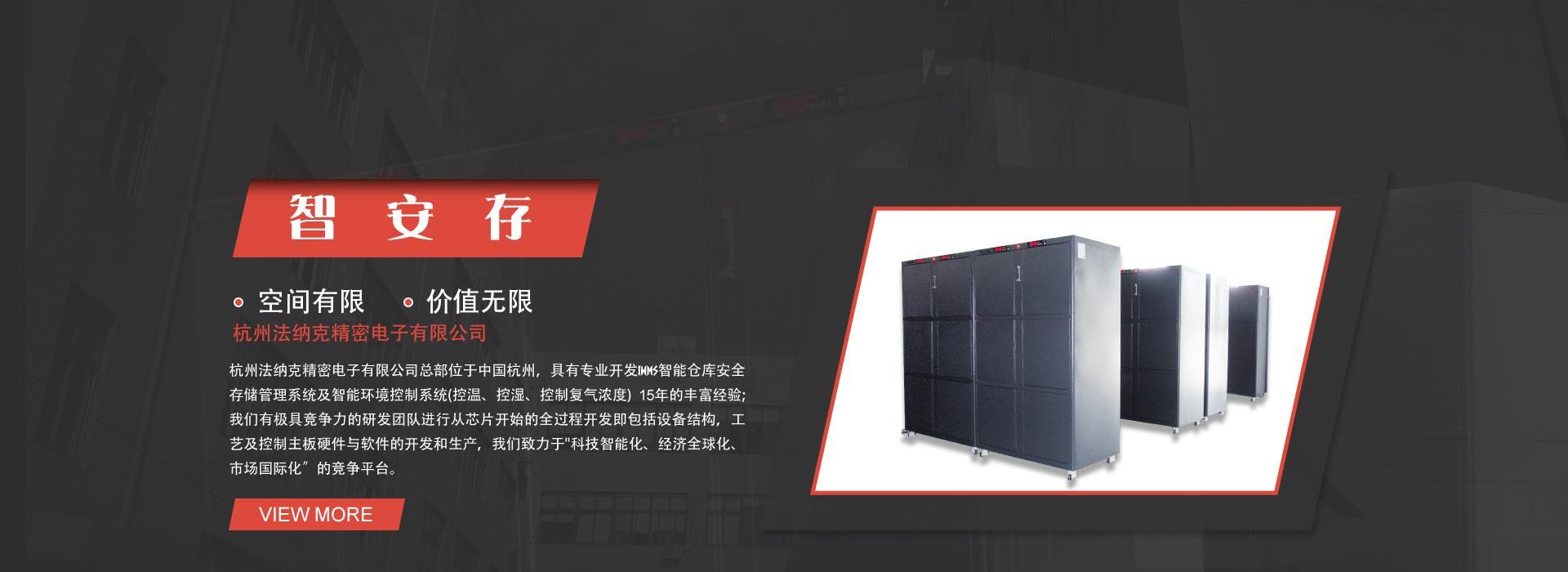Constant temperature and humidity box manufacturer Fanuc Electronics tells you a few tips on moisture?
1. Prevent paper from getting wet
Back to the South, the most sinful thing in the office should be printing paper, because the printed paper is not only exposed to moist air, but also its water absorption is extremely strong. The paper is damp, and paper jams are easy to occur when feeding paper. Therefore, place the paper in a relatively dry ring mirror, and do not put too much paper on the paper tray at one time. Dispose the paper by hand before placing the paper to ensure smooth printing.
Once the paper gets wet, use a blower or blow it in a well ventilated place. Be careful not to expose it to the sun, which can easily deform the paper and cause paper jams. In addition, it should be noted that printer jams that support automatic double-sided output are particularly serious, so use the automatic two-sided printing function as little as possible in the weather.
2, close the window and close the household
Winter is coming to spring, and it is still cold. Back to the south, it usually appears after the cold. In the morning, there is usually fog. At noon, there will be sunlight. When the sun is shining, many people choose to open the window and ventilate. In fact, this approach not only does not remove moisture, but also increases moisture. Therefore, in order not to aggravate the damp situation of your office equipment, it is best to close all doors and windows to prevent outdoor warm and humid air from entering.
3, dehumidification equipment to help
If your office environment is on a higher floor, you can avoid more moisture, but if your office environment is on the first floor and other low floors, then closing the window can not completely remove the moisture, because the ground The humidity is too heavy. For the safety of office equipment, consider using a dehumidifier or turning on the dehumidification function of the air conditioner. It should be noted that the dehumidification effect of the dehumidifier is better than that of the air conditioner, and it should be reminded that the air conditioner has been replenished for one winter, and the air conditioning tube is full of dust and water dew. The air conditioner is best ventilated when the air conditioner is initially activated.
4, place the position to pay attention to
In wet weather, printers, copiers, etc. should be placed in a dry place, be careful not to get close to the window, and keep away from water dispensers, plants, and water sources. This will prevent malfunctions caused by indoor moisture. For large-volume equipment such as copiers, it is best not to place them directly on the ground, and to carry them with brackets or work cabinets. Place the computer host off the ground and place the main unit on the base of the main unit or some objects. Do not place it directly on the ground.
5, open the machine for a long time
In some cases, the office equipment can not be turned on due to excessive moisture. At this time, the power can be turned on first. Under normal circumstances, the machine will return to normal in about 10 minutes. In addition, it is best to increase the frequency of using these devices or turn on the power for a long time in the South, because the device generates heat during operation, which can effectively dissipate moisture.
6, cover the device with a protective cover
When not in use, it is best to cover the office equipment with a protective cover, which can be a special dust cover, clothing cloth or even newspapers, which can effectively prevent moisture from entering the machine. For office equipment that goes out, it must be placed in a portable soft bag when the air is wet and during the rainy season.
7, vigilant power switch
In the return to the South, printers and other equipment are best not to switch frequently, because in such humid weather, it is easy to produce current shocks and even explosions. In addition, the humidity of the air can easily cause the electrical short circuit, so check the plug and socket for water drops before using the printer. If so, you must dry it before powering it on. When you get off work, be sure to unplug it. It is best to turn off the power to prevent a short circuit.
8, the ink is easy to get wet
When printing in wet weather, the printed documents or patterns tend to appear pale and fuzzy, or even stained. The reason for this is that in addition to the moisture of the paper, the ink used by the printer is damp.
Related Industry Knowledge
- What are the daily maintenance of the intelligent rotary cabinet?
- Electronic moisture-proof cabinet manufacturer Fanuc Electronics tells you what effect moisture has on electronic components?
- What should I do with the daily maintenance of the intelligent dispenser?
- What are the conditions for managing smart revolving cabinet personnel?
- What are the functions of Zhian Cunzhi's intelligent material storage cabinet?
- What are the advantages of the FANUC electronic moisture-proof box for the drying cabinet supplier?
- Farnak Electronics tells you what is the role of the electronic moisture barrier?